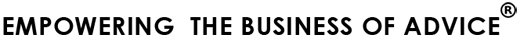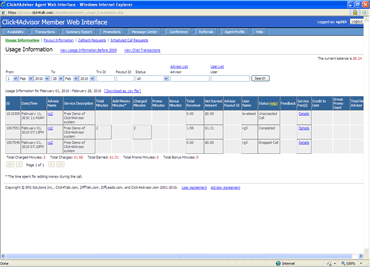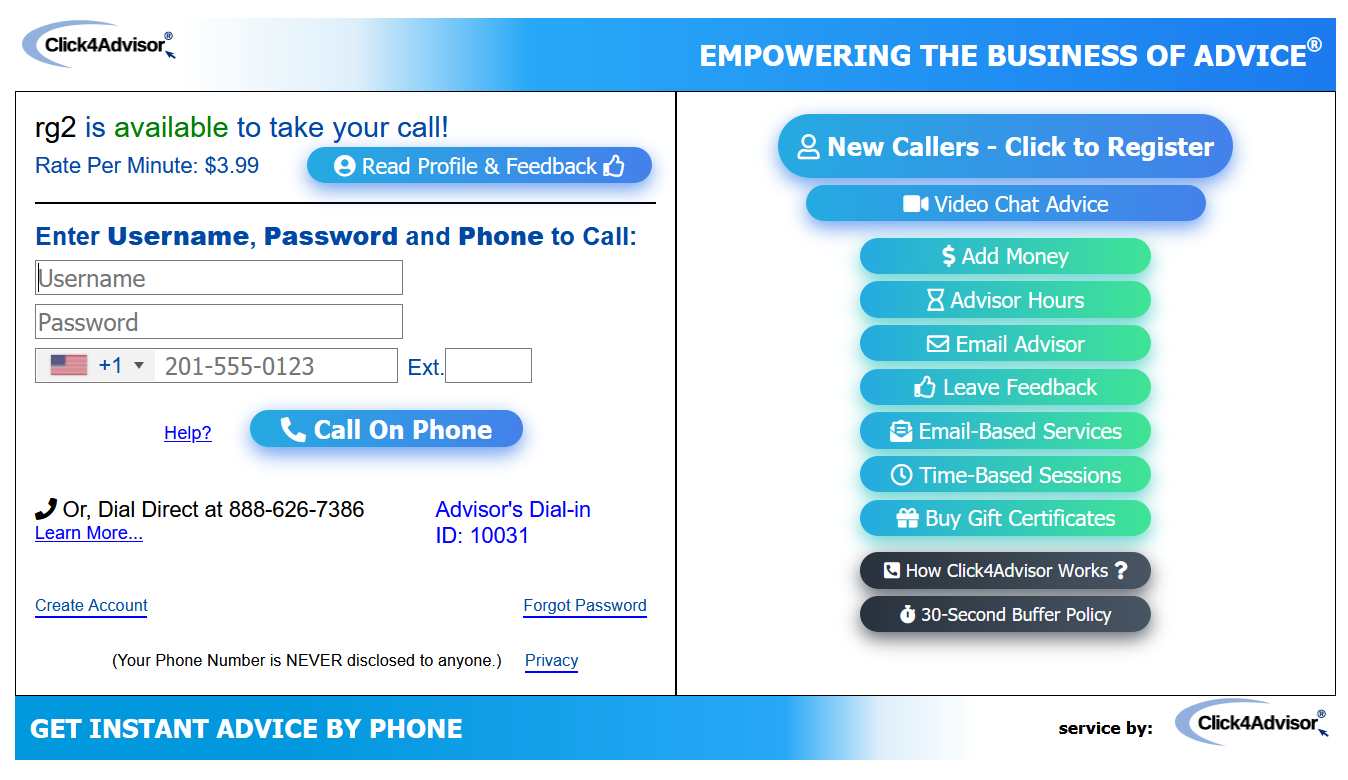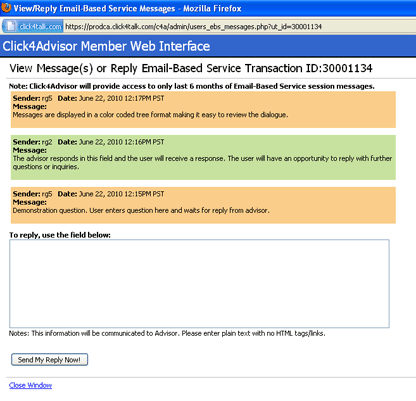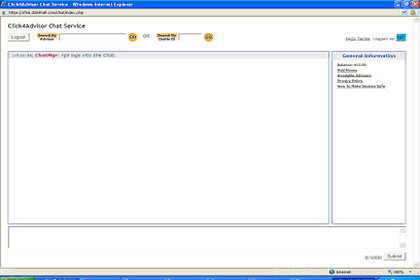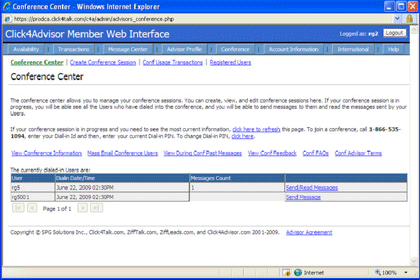Advisor Auto-Call Appointment Calendar Tool
Users and Advisors can use Click4Advisor's integrated Appointment Scheduling Calendar to request and confirm advice appointments. The Click4Advisor system then automatically processes the call at the scheduled time.
Advisor Auto-Chat Appointment Calendar Tool
Users and Advisors can use Click4Advisor's integrated Appointment Scheduling Calendar to request and confirm advice appointments. The Click4Advisor system then sends a phone alert at the scheduled time.
Advisor Profile and Feedback System
Each Advisor's Service Pop-Up window has a link to a full advisor profile that details the Advisor's expertise and experience, as well as feedback from previous Users, so you know what to expect.
Advisor Weekly Scheduling Wizard (Phone and Chat)
Advisors can set a weekly availability schedule that works for both phone and chat advice. This one-stop feature means that when the chat session is in progress between User and Advisor, the Advisor is shown as "Busy" so that they do not receive any one-on-one advice calls. Alternately, when a one-on-one phone session is in progress between User and Advisor, the Advisor is shown as "Busy" so that they do not receive any chat session invitations. They can choose to have the Click4Advisor system automatically log them in and out of the phone and/or chat system based on the provided schedule or choose to manually log in and out.
Automated 'Continue the Call' Add Money Wizard
When there is one minute remaining, a voice prompt will ask the User to press 1. Once he or she has pressed 1 they will be promted to add more money to continue the call. Minutes will not be charged for the time spent adding money during the call.
Automated 'Continue the Chat' Add Money Wizard
When there is one minute remaining, a notice will appear in the Chat Session screen. The User can then click the link and add more money allowing them to continue the chat.
Automated User Callback Request System
If an Advisor is not available or busy, a User can easily submit a Callback Request and the Click4Advisor system automatically makes the call connection once the Advisor becomes available.
Automated User Chatback Request System
When the Advisor is unavailable or busy, the Chat Service allows the User to submit a Chatback Request and/or schedule a chat.
Buffer Zone Before Charges Apply
To protect against any unexpected connection issues between a User and their intended Advisor, Click4Advisor provides a Buffer Zone, which if Users are unable to reach their Advisor and disconnect, they are not charged. The Buffer Zone is 30 seconds for one-on-one phone conversations and 1st minute free for chat.
Browser-based Video & Text Chat Service
Video & Text Chat Service connects Advisors and Users through an Internet web browser without any software to download or install. It allows Advisors to provide advice and Clients to obtain advice through an Internet connection using any major browser. The video chat provides convenience for Users to contact their favorite Advisors instantly through their camera and microphone on any desktop and mobile devices.
Comprehensive User, Advisor & Group Manager Web Interfaces
Click4Advisor Member Web Interface is unique to Agents (Group Manager), Advisors, and Users. Agents, Advisors, and Users can view histories of usage and deposits/payments, send and receive email messages through the 'double-blind' Message Center, and manage his or her profile. Additionally, Agents and Advisors can create and send promotions. Agents have the ability to manage many facets of their Advisors from within their Web Interface.
Custom Dynamic Availability Status Buttons
An Advisor's Graphical Phone/Chat Link on a website is empowered to dynamically display whether the Advisor is currently available, unavailable or busy on another call/chat, so thre is no wasted effort.
'Double-blind' Internal Email System
Users and Advisors can send email messages through the Click4Advisor Message Center. To ensure privacy, only the User Name is displayed when sending and receiving messages. Replies to emails received through the Message Center must be done through the Message Center itself since the real email addresses are not revealed. All information you transmit from your computer into our servers is fully and digitally encrypted utilizing state-of-the-art 256-bit SSL (Secure Sockets Layer) technology before passing over the Internet, ensuring the highest levels of Internet transportation security.
'Double-blind' Private & Secure Chat Service
To ensure privacy during a chat session only User Names are displayed when sending and receiving chat messages. All information you transmit from your computer into our servers is fully and digitally encrypted utilizing state-of-the-art SSL (Secure Sockets Layer) technology before passing over the Internet, ensuring the highest levels of Internet transportation security.
'Double-blind' Private & Secure Conference Chat Service
Conference Chat messages can be sent between a User and Advisor during a Conference Session. User's messages will remain private and cannot be viewed by other Users participating in the conference session. To ensure privacy only User Names are displayed when sending and receiving chat messages. All information you transmit from your computer into our servers is fully and digitally encrypted utilizing state-of-the-art SSL (Secure Sockets Layer) technology before passing over the Internet, ensuring the highest levels of Internet transportation security. During the conference, advisors can un-mute users to participate, helping to increase interaction and efficiency.
'Double-blind' Private & Secure Phone System
Both User and Advisor phone numbers are always kept private and never shared. Click4Advisor displays 925-469-9600 phone number as caller id when making a call to User and/or Advisor. Click4Advisor is able to ensure this because the system initiates the phone connection between User and Advisor.
'Double-blind' Private & Secure Email-Based Services
During Email-Based service session, all messages between User and Advisor are always kept private and never shared. Click4Advisor is able to ensure this because only the User and Advisor are able to see the messages. In addition, all information you transmit from your computer into our servers, including credit card and/or bank information, is fully and digitally encrypted utilizing state-of-the-art SSL (Secure Socket Layer) technology before passing over the Internet, ensuring the highest levels of Internet transportation security.
Effortless Integration into Existing Website
Once an Advisor account has been created, Click4Advisor gives HTML codes that Advisors copy and paste onto their existing websites. After the few simple steps, the click-to-call and/or click-to-chat link will be embedded onto their website.
Full Accounting System
Automated client billing process ensures prompt payment.
Full Accounting System with Auto-Payout Option
Automated client billing process ensures prompt payment. Group Managers can opt to have their Advisor's earnings paid directly by Click4Advisor instead of managing the payout themselves.
Integrated Internet & 800# Phone System
Click4Advisor Dial-In service allows Users and Advisors to use the Click4Advisor system even when they are not in front of a computer. As a User, you can check your account balance, make a deposit and connect to your advisor through the Dial-In service. As an Advisor, you can change your availability, check your balance, and change the phone number you have set to receive calls.
Mass Email to Users
Click4Advisor allows Advisors to send a single message to all his or her Users through the secure Message Center.
Advisor Mute/Un-Mute Users
Advisors have the ability to mute/un-mute Users during a conference so that they may participate within the session to enhance learning and interaction.
Phone Call Alerts
Both Advisors and Users can set to receive phone call alerts the moment the other party becomes available for a chat.
Private and Public Conference Sessions
Advisor's can have either a Public conference registration link or a Private conference registration link. A public link will be available for public viewing. A private link is not and the Advisor must send the link to potential User(s) using Click4Advisor's secure Message Center.
Pro-Active ChargeBack Minimizer System
Click4Advisor employs many security checks and balances to minimize the occurrence of ChargeBacks. Additionally, Click4Advisor has internal red-flag mechanisms, pro-active client authorization platform, internal chargeback payment pursuit process, and collection system.
Promotions
Users can take advantage of the various promotions offered by Independent Advisors and Groups. Most Users can take advantage of ongoing promotions such as Free Minutes. However, only 'First Time Click4Advisor' Users can utilize "New User" promotions.
Promotions Creation & Measurement Tools
Promotions are a great way to generate new business because it attracts new Clients. Independent Advisors and Group Managers have the ability to create promotions. Click4Advisor's automated promotion engine creates, monitors and tracks effectiveness of promotions for new and existing clients.
Real-time Balance Calculations and Timer
When you are ready to make a call, Click4Advisor immediately divides your account balance by the Advisor's per minute rate and displays to you how long your session can be. Once you connect, a display timer begins counting down your time remaining, so you always know your status.
Real-time Call, Chat, and Conference Activity Log
Within a User or Advisor account, a person can view his or her Call, Chat, and Conference activity in Real-time. The status will show as "In-Process" while the advice session is in process. Once completed the status will change to "Completed". Other statuses are displayed as well; such as (but not limited to) "Missed", "Dropped", and "Incomplete".
Real-time View of Current Chat Sessions
During a chat session, all aspects including adding funds are provided in real time. Both Advisors and Users can view real time information including chats, timers, and balances.
Real-time View of Currently joined Conference Users and their Chat Messages
During a conference session, Advisors can see a list of Users currently joined in the session. They can also view the chat-messages from the Users as soon as the message is received. Users can send chat messages to the Advisor at any time during the conference session. During the conference, advisors can un-mute users to participate, helping to increase interaction and efficiency.
SMS Notifications for Advisors
Advisors can choose to receive SMS notifications to their mobile phones when a User submits a Callback, Scheduled Call, Chatback or Email-Based Service Request. These SMS notifications are in addition to email notifications.
Upload and Download Supporting Materials
Users and Advisors can share files by uploading and downloading materials to compliment their Email-Based advice service sessions. Once uploaded, the attached file can be downloaded either through the Email-Based Service or in an actual email. Files submitted will also be automatically sent to the recipient's actual email for download.
User Conference Registration/Cancel Email Notification to Advisor
When a User registers for a conference session he or she, as well as the Advisor, will receive an email notification of the successful registration. In turn both will receive an email when the User cancels the conference session. User and Advisor privacy is maintained in all of the notifications.