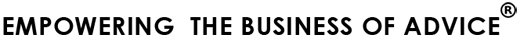Click4Advisor's Methods to Receive Advice
User/ Client
* Receiving Advice Made Easier
Users can receive advice with a simple phone call or a click of the mouse. A single Click4Advisor User account allows a person to get advice by phone, online chat, and/or in a conference setting with any Click4Advisor enabled Advisor.
* Private and Secure
Click4Advisor's platforms are secure, in which we NEVER share personal information.
* View Advisor Profile and Feedback
For all different advice methods Users can view a particular Advisor's profile and feedback from previous Users.
* Extend Your Advice Session
With Click4Advisor's 'Add Money' feature, many Users choose to extend their advice time during phone and chat sessions.
* Make Your Connection
Users, with a Click4Advisor account, can connect to any Click4Advisor enabled advisor online or by calling 1-888-626-7386.
Note: Click4Advisor does not maintain a directory of Advisors.
Where Questions Meet Answers
- SaaS Model - It's a Service, so No Costly Hardware or Software needed to Download or Install to use Service.
- Usage-based service fee model - When the advisor generates revenue only then the service fee is charged.
- Totally Robust - Scalable System Allows Rapid Expansion for Total Reliability
- Comprehensive - Seamless 'Browser-based Video & Text Chat', 'Click-to-Call', 'Email-Based Services', 'Conference', & '800# Dial-In' Systems
- Completely Secure - 'All-Blind' Secure Connections Ensure Privacy
- Secure - State-of-the-Art Digital Encryption Using 256-bit SSL
- Eliminate Costly Call Center - Phone System Distributes Calls Directly To Remote Advisors
How To Get Advice Through The Click4Advisor System
- Find a Click4Advisor enabled Advisor by performing an internet search or through the Advisor/Groups website and/or marketing material.
- Register as a USER with Click4Advisor.
- Make a deposit into your Click4Advisor USER account.
- Enter your phone number into the Advisors private and secure Service Pop-Up (for phone advice) or send a chat request to the Advisor (for private and secure chat advice).
- Speak or type your questions and the Advisor will provide his or her answers.
- Provide feedback about the Advisor's service.
Key Features
- Comprehensive User, Advisor & Group Manager Web Interfaces
- Custom Dynamic Availability Status Buttons
- Integrated Internet & 800# Phone System
- Promotions
- Advisor Weekly Scheduling Wizard
- Advisor Auto-Call Appointment Calendar Tool
- Automated User Callback Request System
- Automated 'Continue the Call' Add Money Wizard
- Automated 'Continue the Chat' Add Money Wizard
- 'Double-blind' Internal Email System
- 'Double-blind' Private & Secure Phone System
- 'Double-blind' Private & Secure Chat Service
- 'Double-blind' Private & Secure Email-Based Services
- Advisor Profile and Feedback System
- Real-time Balance Calculations and Timer
- Buffer Zone Before Charges Apply
- Private and Public Conference Sessions
- User Conference Registration/Cancel Email Notification to Advisor